Hi, I hope you had a great start into 2018 🖖,
First thank you very much for all your feedback emails, add-on reviews, and search contributions. Update 0.2.0 includes some great usability improvements based on feedback by our user Michel, and also includes some important preparations for the big editor spring update based on a discussion with Victor from France.
- New All Directly access Context Search via >
Our Context Search main entry menu now starts with a > instead of » So once your context menu is open you can easily press > to directly jump to Context Search and then depending on your browser you can continue navigation with your arrow keys or just press the first letter to quickly access your desired search. Thanks for the suggestion Michel!
- New All New browser-action option
You can now set where the browser action should open the Trufflepiggy - Web Search: current tab, new tab, new window or new private window.
- New All Improved Firefox & Chrome Sync
If you are using Context Search without account you will notice a much better experience when changing between browsers. You should see a lot less login screens due improvements in our account and sync setup.
- New All Preparations for the editor spring update
Soon you will be able to edit and change your created links and names of your contributed searches. The sync update above is an necessary step towards our editor spring update which should be released in February.
- Bugfixes Fixed a sync issue when switching accounts,
Coming in February 2018:
Ideas, feedback, reviews & ratings:
As always if you like Trufflepiggy Context Search please spread the word and leave a rating or review at the webstore. If you have ideas for Context Search, found a bug, or need help please contact me. Thank you very much.
All the best,
Clemens from Trufflepiggy
* 200+ hours have been spent to improve Trufflepiggy in January.
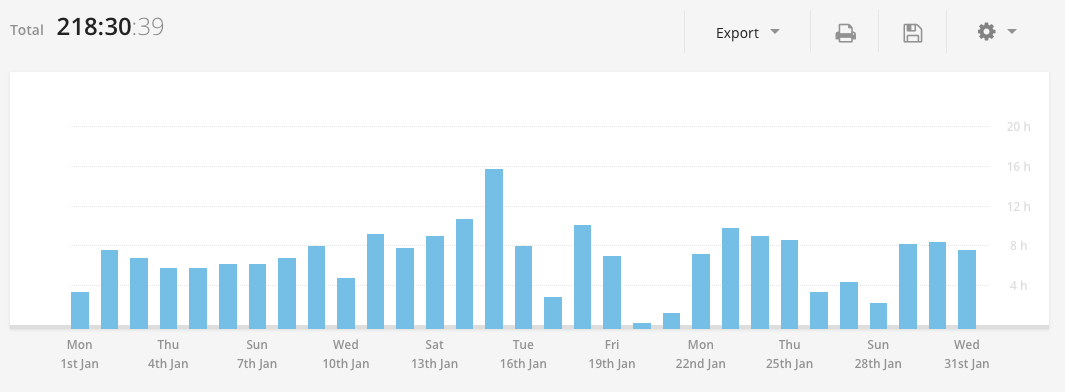

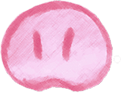

![]()
