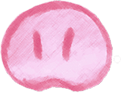Dear Trufflepiggy user 🐽,
Quick Search v1.5.0 is finally here! Watch the update video below for a full overview of all new features and improvements based on your feedback emails:
But that's not all Quick Search v1.5.0 also marks the beginning of a new direction for Truffelpiggy: Quick Search is now our full-featured all-in-one search solution while Context Search stays available as our search tool for data sensitive users and environments, that only allow a minimum of browser permissions.
- EPIC All Full integration of Context Search into Quick Search:
A lot of you are using both our addons side by side. Many users also felt insecure if they prefer a context menu search or an overlay approach. Not anymore.If you want to try out all features and possibilites Trufflepiggy has to offer Quick Search is the right addon for you! If you upgrade to Quick Search using the same profile your setup and options will be automatically transfered. Quick Search product page.
- EPIC All Anonymous Profiles 👻:
Trufflepiggy was always aiming for a smooth cross-browser and cross-device experience. However signing up spooked away a lot of interested users although this was essential to achieve many of our features. So I took a step back and completely revamped our previous system and based on many requests we have now full-fledged anonymous profiles which are backupable, cross-browser and usable with all your Truffelpiggy addons. This a huge milestone for you and me. If you want to use a password later on you can always upgrade to an email profile.
- New All Favicons & Layout improvements
I have finally added favicons to the Quick Search overlay. This should make visual distinction between your items much better. Also based on your feedback I have decreased the spacing between the search-items, decreased the footer height and font-size in the search input field. Thanks a lot for all your input and scribbles Attilio 🙌! It took me much longer but better late than never.
- New All Feature and permission overview
We have added an overview of all features, required browser permissions and why we need to use them on our product pages.
- New All Omnibar/box search
You can now directly search from your browser's URL bar. Just type t and press SPACE to activate it. More information in our feature introduction screencast on our help page.
- New All Advanced open functions
You have now full control where and how you want to open your searches: current tab, background tab, new private window,… You can even assign different targets when you press SHIFT,CMD or CTRL
- New All Close tabs on search:
Another previous Context Search only feature: you have now two new options so you can now close inactive or other search tabs in the current window on a new search for a better overview. You can even decide if you want to trigger the close action for all searches, single-searches, or only group-searches. Quick Search addon options.
Outlook:
- Maintenance For the rest of the year I'll probably be busy with minor bugfixes, reviewing submitted search-items and improving usability with new feature and HOWTO videos.
- Cloud Sync on startup so all your locally stored search-items will be kept up to date even without using native Chrome and Firefox sync. ETA early 2020.
- Editor Revamp this will be a two step update. Updated UI how to add and edit searches and also adding some user wishes like public search-groups. Regex rules and special domain searches are also on my and your wishlist.
Ideas, feedback, reviews & ratings:
As always if you like Trufflepiggy Quick Search please spread the word and leave a rating or review at the webstore. If you have ideas for Quick Search, found a bug, or need help please contact me. Thank you very much.
If you have questions please write me. Thank you for using Trufflepiggy and all the best,
Clemens - Creator of Trufflepiggy